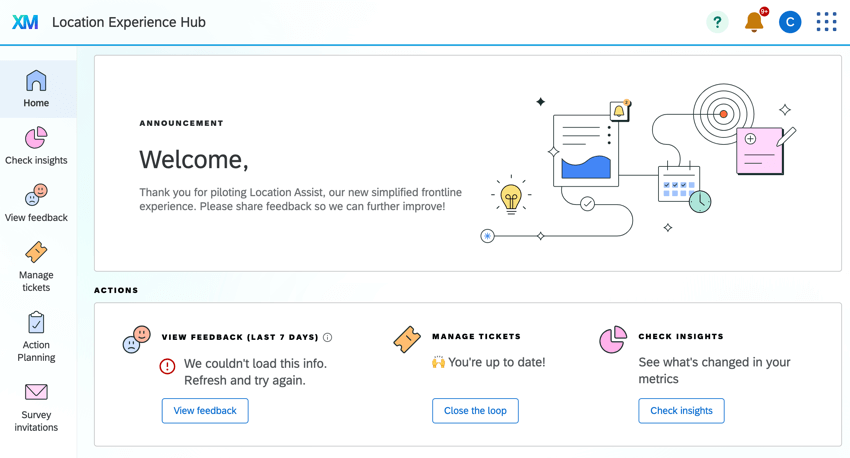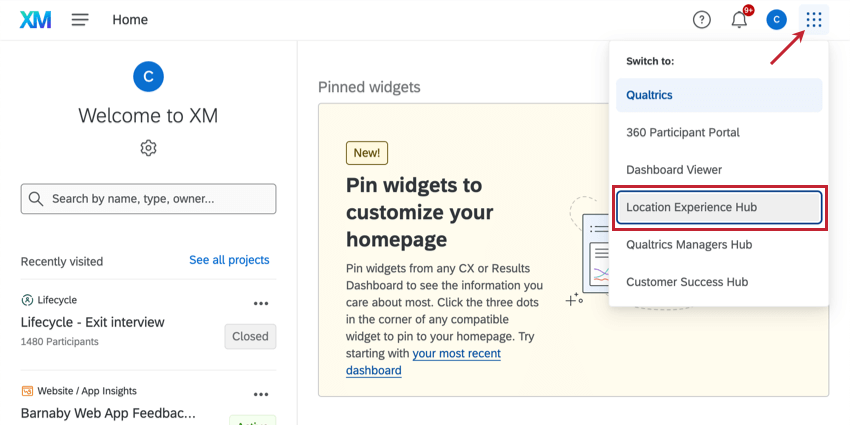Location Experience Hub Overview
About the Location Experience Hub
Location Experience Hub is a centralized workspace where frontline staff, like location managers, can view and act on location insights. Within Location Experience Hub, managers can see a program-wide overview, view insights and customer feedback, manage tickets, and more.
You can create multiple versions of the Location Experience Hub. If you’re an administrator interested in creating this app for use in your program, see Configuring Location Experience Hub.
Accessing Location Experience Hub
For most users, accessing Location Experience Hub will be as easy as logging into your Qualtrics account.
If you’re an administrator or have permission to create projects, you may also have access to the Qualtrics platform. In that case, you can access the applications available to you when logging in.
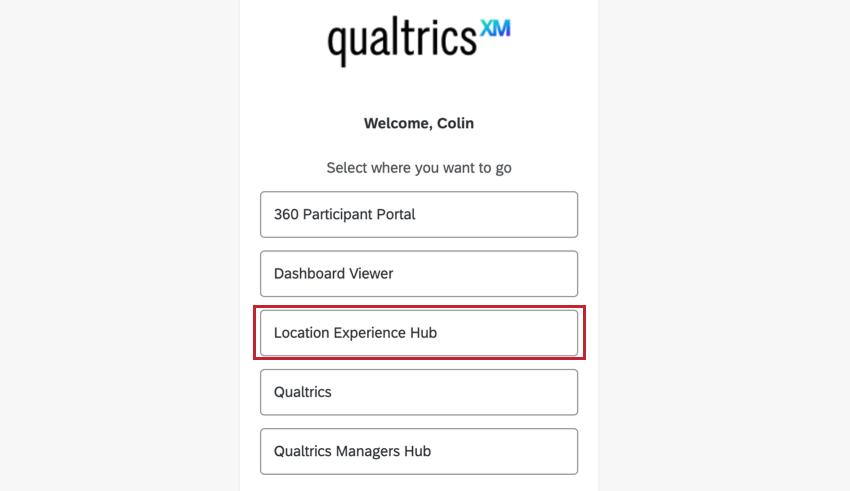
Select Location Experience Hub to navigate to Location Experience Hub.
Once you’re logged in, you can still navigate between applications at any time. Click the button in the top-right to see your options. Select Location Experience Hub to navigate to Location Experience Hub.
Navigating Location Experience Hub
Location Experience Hub has up to 6 tabs that let you manage, view, and act on your data. Administrators can choose which tabs to enable for your organization, so you may see all of these tabs, or you may only see a few. You can choose whether to display a number of helpful tabs, including:
- A centralized homepage, highlighting actions and key metrics.
- A page for managing tickets and queues.
- A number of custom tabs that highlight specialized key dashboards you’ve made, such as ones with key insights, recommended actions, action planning, distribution reporting, and more.
For information on configuring tabs as an administrator, see Settings Tab (Location Experience Hub).
Permissions
There are 2 permissions that control who has access to Location Experience Hub. Administrators can use these permissions to restrict who can view and edit Location Experience Hub. These permissions can be enabled for Individual Users as well as User Types.
- Use Location Experience Hub App: This permission allows users to access Location Experience Hub once it is activated for the organization. Brand Admins and CX Admins have this permission enabled by default.
- Manage Location Experience Hub App: This permission allows users to configure, preview, and activate Location Experience Hub for their organization. Brand Admins and CX Admins have this permission enabled by default.
If your organization has multiple instances of the Location Experience Hub, access to each instance is managed with user roles. See Role-Based App Access for more information on configuring roles as an administrator.
Migrating from the Legacy Location Experience Hub
It used to be that you could only create one location experience hub. Now, you can create multiple hubs, ensuring each location has its own specialized insights hub. You’re likely on the older version of the app if you can’t set up role based access, as described here.
If you’d like to move a hub from the legacy version to the newer version, follow these steps:
- Reach out to your Technical Success Manager or Account Services, and ask for the new CX location manager to be enabled for your organization.
- Follow all of the steps to create a new location experience hub.
Qtip: It’s important to follow these steps to completely set up the new app, its users, and its dashboard roles. You should also activate the new app before deactivating the old version, to ensure there’s no interruption for your colleagues who may be using the hub.
- Once you are finished getting your new hub (or hubs) set up, it’s safe to deactivate the old location experience hub.