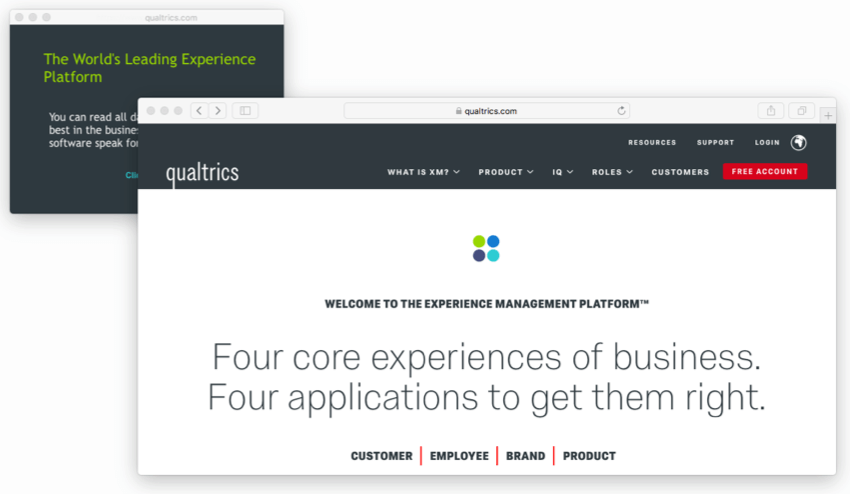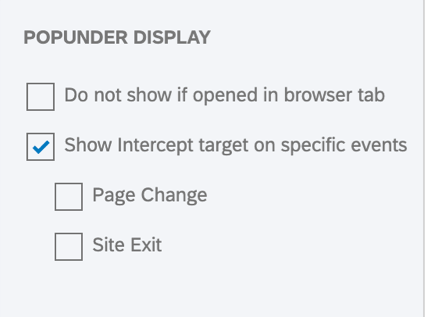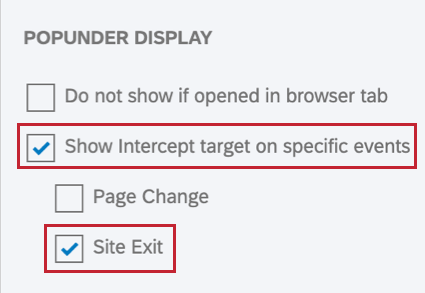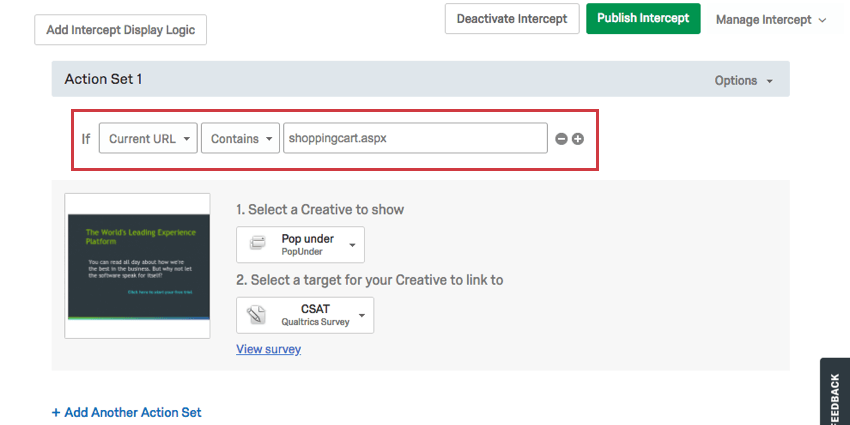Pop Under Creative
About Pop Under Creatives
With a Pop Under Creative, you have the unique ability to target visitors after they leave your website. The Pop Under is particularly well suited for site exit surveys, shopping cart abandonment targeting, and any other project where you want to target those leaving your website.
This Creative gets its name because it pops underneath your website as a new window and hides in the background until the visitor exits the window they’re working on.
How It Works
When a visitor closes your website, you lose the ability to serve them content. The Pop Under Creative gets around this limitation by creating the window while the visitor is still on the website, and then hiding it in the background so the visitor doesn’t notice it until they leave.
If the visitor leaves their window while on a page where they meet conditions for the Pop Under, the Pop Under will pop forward and display your content. If the visitor doesn’t leave but instead switches to a page where they no longer qualify, the Pop Under will disappear without them ever seeing it.
Because Pop Unders have the potential to be used for spam, web browsers have implemented measures to limit their functionality. You will see the following restrictions when working with Pop Unders:
- Pop Unders cannot be generated until visitors have clicked on your page. At this time, there is no Creative that can target visitors who come to your site and immediately leave without doing anything.
- The Pop Under window is generated in front of your website, and once generated, immediately sent to the back. This process is nearly instantaneous, but on some browsers visitors may notice a short flash as the window is being generated.
- Currently, Google Chrome does not allow Pop Under windows unless an Opt-In design is used. With this design, the Pop Under Creative is triggered when the visitor clicks on a target.
Pop Under Options
The following settings are unique to Pop Unders and are available in the Creative Options section.
Do not show if opened in a browser tab
Certain devices such as mobile phones and tablets have a “flat” layout, with no concept of one window opening behind another. In these cases, any Pop Under window is simply treated as a new browser tab, which would be quite visible and interruptive to the visitor and can defeat the purpose of your Pop Under initiative.
With Do not show if opened in a browser tab enabled, the Pop Under will not run on devices that treat the Pop Under as a new tab rather than a true Pop Under window.
Show Intercept target on specific events
Rather than having your target always loaded into your creative, you can choose to have the target website load automatically based on where the visitor navigates. This is especially useful if your target contains sensitive content that you only want the visitor to see when they leave the page or site. Once you’ve enabled this option, you can choose what event causes the intercept to show:
- Page Change: When selected, your Pop Under will come forward and display the intercept when a website visitor meets the conditions you set for your Pop Under’s intercept, and then switches to any other page on your website.
- Site Exit: When selected, your Pop Under will come forward and display the intercept when a website visitor meets the conditions you set for your Pop Under’s intercept, and then completely closes your website by closing the browser window.
When Show Intercept target on specific events is not enabled, your target will always be loaded into your Pop Under.
Sensitive Content with Pop Unders
Because Pop Unders are generated while visitors are still on the website, there is a chance visitors may notice them before they leave. This can be problematic if the window contains sensitive content that cannot be shown before the end of their visit.
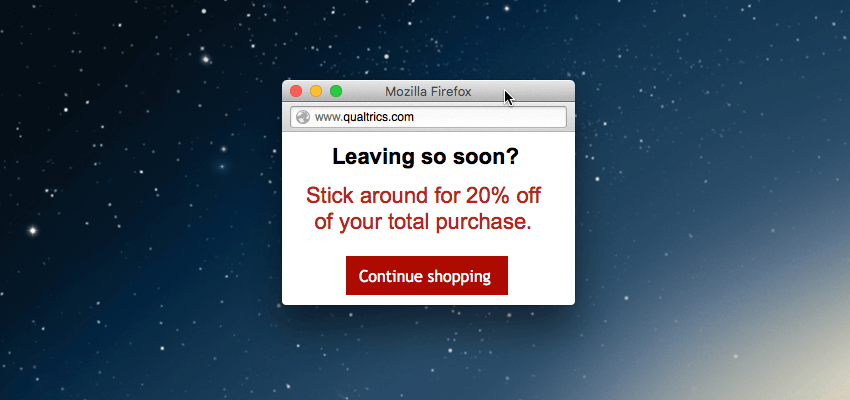
For example, a visitor noticing the above Pop Under before they leave the site may be confused by the messaging and could receive an unintended discount.
By using a generic Pop Under (either completely blank or with just a logo) when your message is more sensitive, no harm is done if the visitor notices the window before leaving the website.
Then, with Show Intercept target on specific events and Site Exit checked, this generic window will automatically be replaced with the website set as your target when the visitor leaves.
Intercept Logic with Pop Unders
Intercept conditions on a Pop Under work slightly different than they do for other Creatives. With other Creatives, if your conditions are met, your Creative is displayed. With a Pop Under, if your conditions are met, your Pop Under is hidden in the background so it could be displayed if the visitor exits the window.
In the above example, the Pop Under will be available, hidden in the background, on the shopping cart page. It will not be presented to the visitor unless they leave the window while on the shopping cart page.